In my No Free Pass for Podcasts post I talked about why the Broadcast Loudness specs. are not necessarily suitable for Podcasts. I noted that the Program Loudness targets for EBU R128 and ATSC A/85 are simply too low for internet and mobile audio distribution. Add excessively dynamic audio to the mix and it will complicate matters further, especially when listeners use mobile devices to consume their media in less than ideal ambient spaces.
Earlier today I was discussing this issue with someone who is well versed in all aspects audio production and loudness processing. He noted that ” … the consensus of it all is, that it is a bad idea to take a really nice standard that leaves plenty of headroom and then start creating new standards with different reference values.” The fix would be to “keep production and storage at -23.0 LUFS and then adjust levels in distribution.” Valid points indeed. However in the real world this mindset is unrealistic, especially in the internet/mobile/Podcasting space.
The fact of the matter is there is no way to avoid the necessity to revise the standards that simply do not work on a platform that consists of unique variables.
And so considering these variables, the implementation of thoughtful, revised, best practices that include platform specific targets for Program Loudness, Loudness Range, and True Peak are unavoidable. Independent Podcasters and network driven Podcasts using arbitrary production techniques and delivery methods simply need direction and guidance in order to comply. In the end it’s all about presenting well produced media to the listener.
Recently I came across a tweet where someone stated “I love the show but it is consistently too quiet to listen to on my phone.” They were referring to the NPR program Fresh Air. I’m not exactly sure if this person was referring to the radio broadcast stream or the distributed Podcast. Either way it’s an interesting assertion that I can directly relate to.
I subscribe to the Fresh Air Podcast. This will probably not surprise you – I refuse to listen to the Podcast right out of the box. When a new show pops up in Instacast, I download the file, decode to WAV, convert to stereo, and then reprocess the audio. I tweak the dynamic range and address show participant audio level variations using various plugins. I then bump things up to -16.0 LUFS (using what I like to refer to as “The Lund Method”) while supplying enough headroom to comply with -1.0 dBTP as my ultimate ceiling. I’ll get into the specifics in a future post.
According to the leading expert Mr. Thomas Lund:
“Mobile and computer devices have a different gain structure and make use of different codecs than domestic AV devices such as television. Tests have been performed to determine the standard operating level on Apple devices. Based on 1250 music tracks and 210 broadcast programs, the Apple normalization number comes out as -16.2LKFS (Loudness, K-weighted, relative to Full Scale) on a BS.1770-3 scale.
It is, therefore, suggested that when distributing podcast or Mobile TV, to use a target level no lower than -16LKFS. The easiest and best-sounding way to accomplish this is to: 1) Normalize to target level (-24LKFS); 2) Limit peaks to -9dBTP (Units for measurement of true peak audio level, relative to full scale); and 3) Apply a gain change of +8dB. Following this procedure, the distinction between foreground and background isn’t blurred, even on low-headroom platforms.”
In this snapshot I demonstrate the described workflow. I’m using two independent instances of the bx_control plugin to apply the gain offsets at various stages of the signal flow. After the initial calculated offset is applied, the audio is routed through the Elixr True Peak Limiter and then out through the second instance of bx_control applying +8dB of static gain. You can also replicate this workflow on an off-line basis. Note that I’ve slightly altered the limiting recommendation.
So why do I feel the need to do this?
Podcast Source
These are the specs. and the waveform overview of a recently published Fresh Air Podcast in it’s entirety:
Next is a 3 min. audio segment lifted from the published Podcast. The stats. display measurements of the attached 3 min. segment:
Podcast Optimized for Internet/Mobile
Below is the same 3 min. segment. I reprocessed the audio to make it suitable for Podcast distribution. The stats. display measurements of the attached audio segment:
The difference between the published source audio and the reprocessed version is quite obvious. The Loudness Normalized audio is so much more intelligible and easier to listen to. In my view the published audio is simply out of spec. and unsuitable for a Podcast.
Bear in mind the condition of the source audio is not uncommon. The problems that persist are not exclusive to podcasts distributed by NPR or by any of their affiliates. Networks with global reach need to recognize their Podcast distribution platforms as important mechanisms to expand their mass appeal.
It has been noted that the Public Radio community in general is exploring ways to enhance the way in which they produce their programs with focus on loudness standardization. My hope hope is this carries over to their Podcast platforms as well.
-paul.
For more information please refer to “Managing Audio Loudness Across Multiple Platforms” by Thomas Lund at TVTechnology.com.
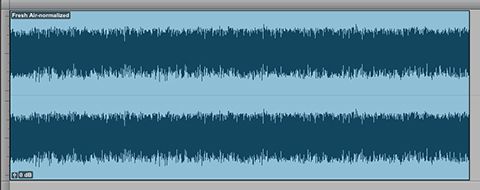

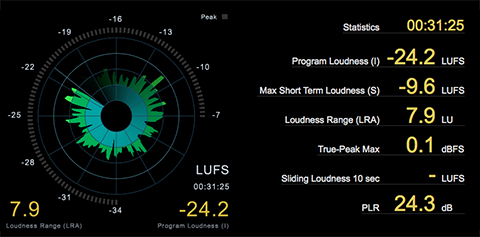
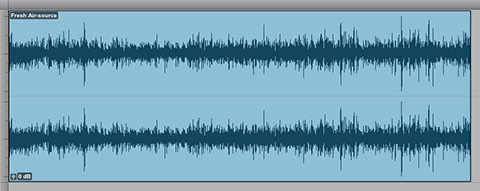
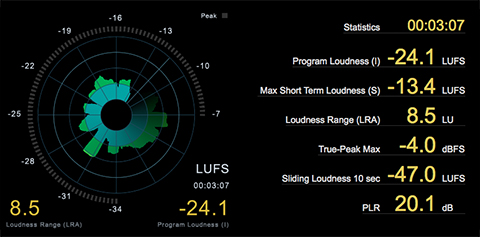
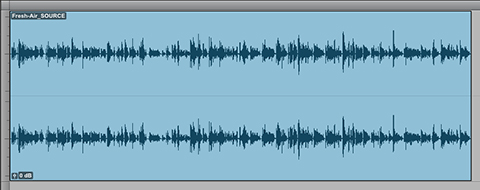
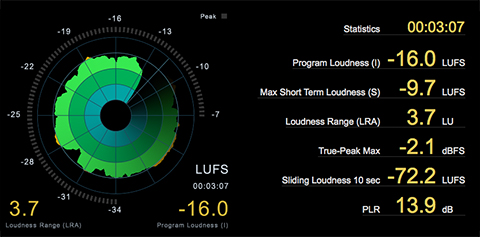

Why the 2 gain stages. I understand the second +8dB gain and the-9dBTP limiter, but the first negative gain stage? You’re going down to come back up?
Richard,
That’s the initial Normalization step:
First “Normalize” to target level -24.0 LUFS.” So you need to do an off-line measurement of the file and calculate the difference. For example – if the source file checks in at -20.0 LUFS, the initial gain stage would be -4 dB.
There are various ways to measure offline. The new TC Electronic meters support this in Pro Tools as an “Audio Suite” process. You can also use ffmpeg or r128x.
-paul.
Adobe Audition’s “Match Volume” feature can also quickly analyze and normalize your audio to any LUFS level. But from what I can tell, Match Volume’s limiter is useless in this workflow.
Daniel,
The problem with the Match Volume Limiter option is there is no way to set a user defined Peak Ceiling. I believe it defaults to -0.1 dBFS. And so you run the risk of picking up Intersample Peaks when you take the processed lossless file and encode to MP3.
-paul.