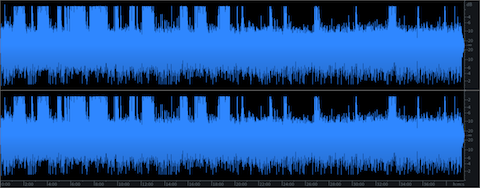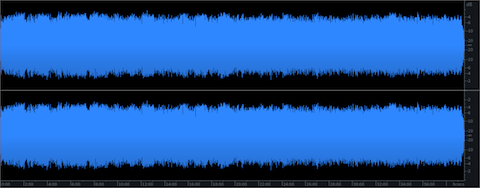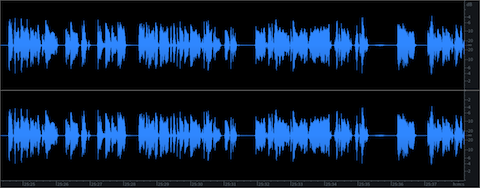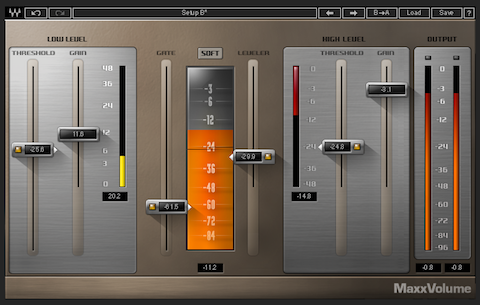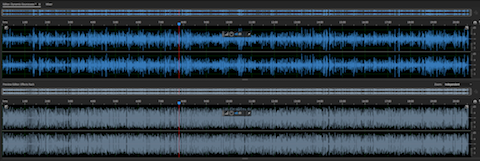It’s been a while since I last posted. The last few years have been difficult. I was compelled to tend to my Dad Sonny. He passed away on April 26. I’m obviously heartbroken. However he would have wanted me to move forward and continue to share insight …
I recently listened to a program consisting of a group of “Podcast Editors.” Group members are also business owners providing podcast production services for a wide range of clients.
I believe a few (or all?) group members were trained by Chris Curran who runs Podcast Engineering School.
The business owners disclosed they are often in a position (for various reasons) to outsource work. All good. However I thought to myself if I were to consider outsourcing work – what method(s) or criteria would I implement to assess applicant talent and/or proficiency?
A top level requirement would be obvious: the ability to effectively edit speech/dialogue and optimize intelligibility. DSP audio processing proficiency (and tool accessibility) would be prerequisites as well.
Let’s have a look at a specific “test” scenario that I might propose for applicant assessment:
A new self producing client’s podcast has been accepted by an imaginary powerhouse spoken word audio network. The network has strict audio submission compliance requirements. WAV files are to be submitted. The network will create the lossy distribution copies.
The client seeks assistance conforming the following self produced program as measured:
Attributes: -18 LUFS [stereo], -0.8 dBTP. LRA: 3 LU
*** In my opinion the example above visually indicates careless mastering. The narrow headroom may pose difficulties if added gain is ever necessary. It doesn’t sound inherently bad. However it’s not properly optimized for submission to our imaginary network.
Client/Network Compliance Requirements:
-16 LUFS stereo (tolerence: +/- 1 LU). Ceiling: -2.0 dBTB. LRA < 6 LU
Client’s Specific Instructions:
• Integrated Loudness target compliance for network (source audio needs to be bumped up)
• Compliant True Peak ceiling and prevention of excessive limiting and/or induced distortion
• Avoidance of breath elevation and noise due to gain offset requirements
• Retention of reference fidelity
For the record I’m not going to disclose the source of this audio. There are many similar examples out there.
Here’s is my re-produced output as measured:
-16 LUFS, -2.2 dBTP. LRA: 2.9 LU
in the zoomed selection below notice there is no visual indication of an elevated noise floor. Also overly aggressive dynamics processing/limiting has been avoided. Fidelity is excellent.
Final Thoughts
From a general perspective the client’s original source audio is suitable for a typical podcast regardless of the visual attributes of the waveforms. However that assessment is not the purpose of this article. The question is – are you capable? Do you think you can pass my proposed test? Can you satisfy our imaginary client?
Be aware there’s allot more to this than you may assume. Compression is only one aspect of my optimization process (of course we can discuss). Also note this remastering scenario does not include accessibility to discrete mix stage audio assets.
* * *
When you add definitive compliance requirements to any workflow the level of complexity elevates. This is especially true in situations where you as an engineer may be be called upon to “fix” audio masters that my not be suitable or properly optimized for downstream program preparation and distribution.
-paul.