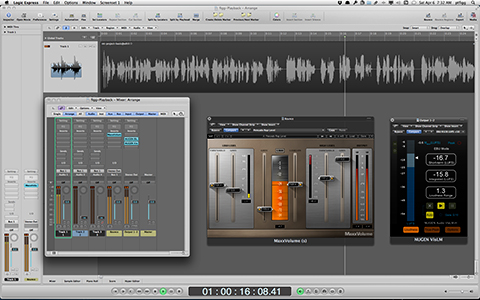Back in October of 2012 I wrote about my purchase and initial impression of MaxxVolume by Waves. Let me first say I’m so glad I bought this tool. Secondly, my timing was impeccable. I was under the impression (when I purchased it) that the price of this plugin was significantly reduced on a permanent basis from $400 to $149 for the “Native” single version. Not the case. It is currently selling for $350 and discounted to $320. Like I said – my timing was impeccable.
Anyway, I’ve spent many hours working with this tool. Before I discuss one instance of my workflow, let me also mention that I recently purchased a license for their Renaissance Vox Dynamics Processor. This is yet another stellar tool by Waves. It features three slider “faders”: Gate, Compressor, and Gain. The Gate (Downward Expander) is very impressive. It works well when it may be necessary to tame an elevated noise floor in something like a voice over. The Compression algorithm is what really makes this plugin shine. As expected this setting controls the amount of Dynamic Range Compression applied to the source. At the same time it applies automatic makeup gain. What’s special is as the output gain potentially increases, the plugin will automatically prevent clipping by applying peak limiting. It’s all handled by a single slider setting. It turns out the High Level Compressor included in MaxxVolume is similar to the Compression stage in Renaissance Vox …
I’ve settled in on an order in which I set up MaxxVolume to act as a leveler when processing spoken word. I load the plugin with all controls in the OFF state. First I turn on the Low Level Compressor. This is essentially an Upward Expander that increases the level of softer passages. It doesn’t take much of an increase in gain to achieve acceptable results. At this point I rely solely on my ears for the desired effect.
Next I turn on the Gate (Downward Expander) and listen for any problems with the noise floor that may have resulted from the gain I picked up with the Low Level Compressor. Since I pass all my files through iZotope RX2 before introducing them to MaxxVolume – they are pretty quiet. In most cases the Gate’s Threshold is set somewhere between -60 and -70 dB. By the way the processor is set to the LOUD mode. This setting uses a more aggressive release resulting in a slightly “louder” output signal.
Now that I’ve dealt with low level signals and any potential noise floor issues – I set the Global Gain to -1.0dB. If I am dealing with a previously (loudness) normalized file with a set average target, I almost never deviate from this -1.0dB setting.
The last stage of the processor setup affects the aggression of the Leveler and handles Dynamic Range Compression. As previously stated – the High Level Compressor also applies automatic makeup gain as it’s Threshold is decreased. What’s interesting is it also applies gain compensation to the signal where aggressive leveling may result in heavy attenuation. Here once again if I am dealing with a segment with a set average loudness target, I need to maintain it. So I turn on the Leveler and set it’s Threshold to apply the desired amount of leveling. When the audio passes (goes above) the threshold, leveling is active. The main Energy Meter displays the audio level after the leveler and before any additional dynamics processing functions.
I finish up by turning on the High Level Compressor, setting it’s Threshold to apply the necessary amount of gain compensation to maintain my average (Program/Integrated) Loudness target. I use Nugen’s VisLM Loudness Meter to monitor loudness. Finally I fine tune the Low Level Compressor and Gate.
This particular workflow is just one example of how I use MaxxVolume. The processor does an excellent job when setup to function as a speech volume leveler. In other instances I use it to attenuate playback of audio segments, programs, etc. that have been normalized to a much higher average loudness target than I see fit. With the proper settings MaxxVolume provides a highly customized method of gain attenuation that sounds so much better than just reducing output levels with channel faders in a DAW.
MaxxVolume is now an indispensable tool in my audio processing kit …
-paul.