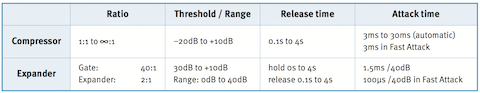Waves has sporadically released the SSL 4000 Series Channel Strip plugins independently and free from previous bundle restrictions. This is great news. What’s even better is their limited time pricing of $29.
On the surface both channel strips feature various equalization stages and dynamics processing modules. There are a few discernible differences between the E-Channel and G-Channel versions. Also, certain shared and/or unique parameters and features are worth discussing.
Equalization
The main difference between the two versions is how certain gain settings within two specific EQ modules affect bandwidth (aka “Q” values).
For instance, the E-Channel’s HMF and LMF module bandwidth remains constant at all gain levels. Conversely, the G-Channel’s HMF and LMF module bandwidth will vary based on the gain level settings. Specifically, as a filter’s gain level is increased or decreased, the bandwidth narrows and potentially becomes more surgical.
Both versions include a Split option within the High-Pass/Low-Pass filter modules. When activated, the filters are placed before the dynamics modules.
The E-Channel’s HF and LF eq modules are (by default) Shelving Filters. Pressing the BELL selector changes their attributes as described.
The G-Channel’s HF and LF eq modules feature fixed Shelving Filters. As well, the HMFx3 option multiples the HMF frequency by three. The LMF /3 option divides the LMF frequency by 3.
The E-Channel’s Dyn S-C option inserts the filters and EQ into the dynamics sidechain for frequency sensitive processing. The G-Channel’s FLT Dyn S-C option inserts the filters into the dynamics sidechain (Note: “filters” refers to high-pass/low-pass modules).
Dynamics
The Compressor features soft-knee processing with automatic makeup gain. The default attack time is slow and program dependent. Activating F.ATK sets the attack time to 1 ms. The Compressor will function as a limiter when it’s ratio is set to infinity (Note: attack time attributes are the same in the Expander/Gate module).
The following in-depth Compressor and Expander/Gate attributes are listed in the native SSL Duende Plugin documentation:
Both versions of the plugin include two DYN To options:
– Bypass: This deactivates all dynamics modules
– CH Out: This inserts the dynamics processing at the output (post EQ)
Additional Features
Both versions include a switchable Analog Emulation stage, Phase Reverse, Input Trim, and Output Fader. The Level Meters are switchable for Input and/or Output level monitoring.
The plugins are aligned as follows: -18 dBFS = 0dBu
-paul.
References:
Waves Audio Plugin User Guide
SSL Duende Documentation